Announcement
We are moving to Friendster.click
Join us: www.friendster.click/join-friendster
We're also on discord.
Pages: 1
[TUTORIAL][PHOTOSHOP] Improve photo koala-tea: Adding fake HDR to your photos
You are viewing a post by Daniera_cHan122. View all 2 posts in [TUTORIAL][PHOTOSHOP] Improve photo koala-tea: Adding fake HDR to your photos.
2012-06-08 04:09:26
- Daniera_cHan122
- Dane

- » FTalkGeek
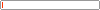



 1088
1088 122
122 2021-02-16
2021-02-16- Website
[TUTORIAL][PHOTOSHOP] Improve photo koala-tea: Adding fake HDR to your photos
Sample Photo:
[spoiler][img]http://24.media.tumblr.com/tumblr_m5agbnRwEe1qc28i2o1_250.jpg[/img][/spoiler]
Open your photo then duplicate your layer.
[img]http://25.media.tumblr.com/tumblr_m5agbnRwEe1qc28i2o2_250.jpg[/img]
Be sure to change the blending mode to overlay.
Go to image > adjustments > desaturate or shift + ctrl + U
[img]http://25.media.tumblr.com/tumblr_m5agbnRwEe1qc28i2o3_500.jpg[/img]
Then invert
[img]http://25.media.tumblr.com/tumblr_m5agbnRwEe1qc28i2o5_500.jpg[/img]
It shall be looking like this:
[spoiler][img]http://24.media.tumblr.com/tumblr_m5agbnRwEe1qc28i2o6_1280.jpg[/img][/spoiler]
Duplicate your layer
[spoiler][img]http://24.media.tumblr.com/tumblr_m5agluO3VU1qc28i2o1_1280.jpg[/img][/spoiler]
then...
change the blending mode to soft light
[img]http://24.media.tumblr.com/tumblr_m5agluO3VU1qc28i2o2_500.jpg[/img]
and it shall be like this...
[spoiler][img]http://24.media.tumblr.com/tumblr_m5agluO3VU1qc28i2o3_1280.jpg[/img][/spoiler]
Go to filter>blur> Gaussian blur and set the radius around 40 or higher.
[img]http://25.media.tumblr.com/tumblr_m5agluO3VU1qc28i2o4_400.jpg[/img]
and it will look like this
[spoiler][img]http://24.media.tumblr.com/tumblr_m5agluO3VU1qc28i2o5_1280.jpg[/img][/spoiler]
Duplicate the layer with the original photo.
[img]http://24.media.tumblr.com/tumblr_m5agluO3VU1qc28i2o6_250.jpg[/img]
Move the duplicated layer above and change the blending mode to linear light
[img]http://25.media.tumblr.com/tumblr_m5ago0no6y1qc28i2o1_500.jpg[/img]
adjust its opacity until the photo looks good. (to your eyes  )
[img]http://24.media.tumblr.com/tumblr_m5ago0no6y1qc28i2o2_250.jpg[/img]
and the result....
[spoiler][img]http://25.media.tumblr.com/tumblr_m5ago0no6y1qc28i2o3_1280.jpg[/img][/spoiler]
Other Samples I did:
(before at the bottom and after at the top)
[img]http://24.media.tumblr.com/tumblr_m5ah8vcYrL1qc28i2o1_1280.jpg[/img]
[img]http://25.media.tumblr.com/tumblr_m5ah8vcYrL1qc28i2o2_1280.jpg[/img]
[s]FORGIVE ME! For it is my very first tutorial and I don't know what am I doing. dogfndfg[/s]
)
[img]http://24.media.tumblr.com/tumblr_m5ago0no6y1qc28i2o2_250.jpg[/img]
and the result....
[spoiler][img]http://25.media.tumblr.com/tumblr_m5ago0no6y1qc28i2o3_1280.jpg[/img][/spoiler]
Other Samples I did:
(before at the bottom and after at the top)
[img]http://24.media.tumblr.com/tumblr_m5ah8vcYrL1qc28i2o1_1280.jpg[/img]
[img]http://25.media.tumblr.com/tumblr_m5ah8vcYrL1qc28i2o2_1280.jpg[/img]
[s]FORGIVE ME! For it is my very first tutorial and I don't know what am I doing. dogfndfg[/s]

 )
[img]http://24.media.tumblr.com/tumblr_m5ago0no6y1qc28i2o2_250.jpg[/img]
and the result....
[spoiler][img]http://25.media.tumblr.com/tumblr_m5ago0no6y1qc28i2o3_1280.jpg[/img][/spoiler]
Other Samples I did:
(before at the bottom and after at the top)
[img]http://24.media.tumblr.com/tumblr_m5ah8vcYrL1qc28i2o1_1280.jpg[/img]
[img]http://25.media.tumblr.com/tumblr_m5ah8vcYrL1qc28i2o2_1280.jpg[/img]
[s]FORGIVE ME! For it is my very first tutorial and I don't know what am I doing. dogfndfg[/s]
)
[img]http://24.media.tumblr.com/tumblr_m5ago0no6y1qc28i2o2_250.jpg[/img]
and the result....
[spoiler][img]http://25.media.tumblr.com/tumblr_m5ago0no6y1qc28i2o3_1280.jpg[/img][/spoiler]
Other Samples I did:
(before at the bottom and after at the top)
[img]http://24.media.tumblr.com/tumblr_m5ah8vcYrL1qc28i2o1_1280.jpg[/img]
[img]http://25.media.tumblr.com/tumblr_m5ah8vcYrL1qc28i2o2_1280.jpg[/img]
[s]FORGIVE ME! For it is my very first tutorial and I don't know what am I doing. dogfndfg[/s]

Last edited by Daniera_cHan122 (2012-06-08 04:10:42)
You are viewing a post by Daniera_cHan122. View all 2 posts in [TUTORIAL][PHOTOSHOP] Improve photo koala-tea: Adding fake HDR to your photos.
