Announcement
We are moving to Friendster.click
Join us: www.friendster.click/join-friendster
We're also on discord.
Dreamscene
You are viewing a post by Edd. View all 10 posts in Dreamscene.
2012-05-09 07:28:51
- Edd
- Quote and Mention

- » FTalkAddict
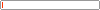

 I am Envy
I am Envy Se7en Deadly Sins
Se7en Deadly Sins 514
514 73
73 2014-05-11
2014-05-11
Dreamscene
[align=center]
[size=5][b]DreamScene[/b][/size]
[youtube]http://www.youtube.com/watch?v=3pPO_rDugQs[/youtube][/align]
[b][i]WHAT IS DREAMSCENE?[/i][/b][spoiler][quote]Find free high quality 3D animated video wallpapers (dreamscenes, *.wmv) on dreamscene.org for Windows DreamScene�, and Themes for Windows 7. Transform your desktop into a new world of motion.
All DreamScenes are fully HD compatible (720p/1080p), optimized for best quality at lowest cpu usage. dreamscene.org uses the WMV file format for the best compatibility, directly compatible to: Windows DreamScene� for Vista and Windows 7 (download DreamScene Activator for Windows 7 from softpedia or brothersoft, you can find a How-To-Use Tutorial [url=http://www.blobber.org/index.php?id=18]here[/url]), DeskScapes� and Players like VLC or BS.Player.
Make your desktop more interesting with Windows DreamScene� ... or use XPScene to run your DreamScene videos on Windows XP, see "tools" section to download XPScene, Screen2Dream or WPTimer.
You can also use the video loops as motion backgrounds for your dvd menus, presentations, video editing and multimedia footage. The files can directly be used with video editor software, such as Adobe After Effects/Premiere or Sony Vegas.[/quote]
[/spoiler]
[b][i]SYSTEM REQUIREMENTS[/i][/b][spoiler]* 1 GHz 32 bit or 64 bit CPU processor and above.
* The computer needs at least 1 GB of RAM.
* A graphics card with support for DirectX 9 graphics with 128 MB of memory and above
* The graphics card must support Pixel Shader 2.0 in hardware.
* The computer display color depth must be set to 32 bits per pixel.[/spoiler]
[i][b]PROBLEM TROUBLESHOOTING:[/b][/i][spoiler][quote]On some less powerful computers, Windows DreamScene can cause a significant performance impact. Some DreamScenes will use more of the CPU Usage than others. You can check in Task Manager (CTRL+SHIFT+ESC) under the Performance tab to see how much CPU Usage is being used by a particular DreamScene.
* See: [url=http://windowshelp.microsoft.com/Windows/en-US/Help/c9c423ac-c343-4694-9408-877631d810b51033.mspx]Windows Help and How-to: Troubleshooting Problems with Windows DreamScene[/url]
* If you get this error below, then see: [url=http://www.vistax64.com/tutorials/134884-show-translucent-selection-rectangle-enable-disable.html]How to Enable or Disable the Translucent Selection Rectangle in Vista[/url]
[align=center][img]http://www.vistax64.com/attachments/tutorials/2993d1204237461-dreamscene-dreamscene_error.jpg[/img][/align][/quote]
[/spoiler]
[b][i]DOWNLOADS / TUTORIALS[/i][/b]
[spoiler]Download DreamScene here - [url=http://www.dreamsceneseven.com/]DREAMSCENE[/url]
DreamScene Gallery - [url=http://www.dreamscene.org/gallery.php]GALLERY[/url]
Dreamscene Tutorial Here - [url=http://www.blobber.org/index.php?id=18]TUTORIAL[/url]
Dreamscene Tools - [url=http://www.dreamscene.org/download.php#xpscene]TOOLS[/url][/spoiler]
Thanks to Vanraid for the suggestion. ^^
You are viewing a post by Edd. View all 10 posts in Dreamscene.
