Announcement
We are moving to Friendster.click
Join us: www.friendster.click/join-friendster
We're also on discord.
Unhide and Recover missing Files/Folders using Command Prompt
#1 2012-05-10 01:39:45
- Geni
- Imageni

- » FTalker
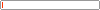
 Super Nanix FapcORN Club
Super Nanix FapcORN Club 153
153 34
34 2012-07-21
2012-07-21
Unhide and Recover missing Files/Folders using Command Prompt
Usually when a virus hide files, it also remove folder options it is much difficult to get the files quickly if one is in hurry, although such virus can be removed manually.
You can do this using a single dos command.
go to [b]Start[/b] > [b]Run[/b] > type [b]cmd[/b]
Dos will open type [b]cd..[/b] (two to three time until only drive letter left)
[img]http://www.technize.com/wp-content/uploads/2010/07/ScreenShot00029.gif[/img]
now type the drive letter in which you want to Unhide the files lets suppose in this case its [b]F:[/b]
this will open the [b]F:[/b] drive
Now type the following command [b]attrib -r -a -s -h *.*[/b]
[img]http://www.technize.com/wp-content/uploads/2010/07/ScreenShot00031.gif[/img]
[b]Press enter[/b] this command will un-hide all the hidden files in Drive F even its portable memory stick or usual hard disk
[quote]Reference: http://www.technize.com/unhide-files-by-single-dos-command/[/quote]
