Announcement
We are moving to Friendster.click
Join us: www.friendster.click/join-friendster
We're also on discord.
[TUTORIAL][PHOTOSHOP] Grudge Art: Portrait Into Stone Statue
![[TUTORIAL][PHOTOSHOP] Grudge Art: Portrait Into Stone Statue [TUTORIAL][PHOTOSHOP] Grudge Art: Portrait Into Stone Statue](http://i82.photobucket.com/albums/j249/vanraid8/Ftalk%20PS%20tutorial%20Turning%20Portrait%20Into%20Stone%20Stat/header.jpg)
[TUTORIAL][PHOTOSHOP] Grudge Art: Portrait Into Stone Statue
[quote][b]Introduction:[/b]
This is a simple tutorial on how you can make a statue from a portrait with Photoshop. It is highly recommended if you�re using a close up portrait of a woman/man.
[b]Step 1:[/b]
Open your portrait [b](file>open or ctrl+o)[/b]
[b]Step 2:[/b]
Desaturate your photo;[b] image>adjustments>desaturate[/b] or [b]shift+control+u[/b]
[align=center][img]http://i82.photobucket.com/albums/j249/vanraid8/Ftalk%20PS%20tutorial%20Turning%20Portrait%20Into%20Stone%20Stat/P1.jpg[/img][/align]
[b]Step 3[/b]
Open your stone texture file, and drag it into your face photo. Change the layer blend mode to multiply.
[align=center][img]http://i82.photobucket.com/albums/j249/vanraid8/Ftalk%20PS%20tutorial%20Turning%20Portrait%20Into%20Stone%20Stat/P2.jpg[/img][/align]
[b]Step 4:[/b]
Now you�ll need to eliminate the eyes. using your pen tool draw a path around her left eye and make a selection (go to your Paths Pallete, click on the work path, and click the[b] �Load Path as a Selection�[/b] in the bottom of your pallete).
[align=center][img]http://i82.photobucket.com/albums/j249/vanraid8/Ftalk%20PS%20tutorial%20Turning%20Portrait%20Into%20Stone%20Stat/P3.jpg[/img][/align]
[b]Step 5:[/b]
Use the clone tool and select an area of the stone texture as your source and clone it around the eye. Go to curve adjustment and play around with the curve to adjust her new eye [b]brightness/contrast[/b]. Choose your blur tool, and smooth the edges of the new eye. Here�s what I come up with:
[align=center][img]http://i82.photobucket.com/albums/j249/vanraid8/Ftalk%20PS%20tutorial%20Turning%20Portrait%20Into%20Stone%20Stat/P4.jpg[/img][/align]
[b]Step 6:[/b]
Now repeat step 4 and 5 to do the right eye.
[align=center][img]http://i82.photobucket.com/albums/j249/vanraid8/Ftalk%20PS%20tutorial%20Turning%20Portrait%20Into%20Stone%20Stat/P5.jpg[/img][/align]
[b]Step 7:[/b]
To make the eye more three dimensional: create new layer, change the blend mode to [b]�linear burn�[/b] and change the opacity to around[b] 20-30%[/b]. Choose the brush tool and choose black foreground color. Start to burn the area around the eyes with your brush tool. Play around with your opacity to get the perfect result. Here�s mine:
[align=center][img]http://i82.photobucket.com/albums/j249/vanraid8/Ftalk%20PS%20tutorial%20Turning%20Portrait%20Into%20Stone%20Stat/P6.jpg[/img][/align]
[b]Step 8:[/b]
To add three dimensional effect to your statue: Create new layer, choose gradient tool, set radial gradient, white to black and apply it to your new layer.
[align=center][img]http://i82.photobucket.com/albums/j249/vanraid8/Ftalk%20PS%20tutorial%20Turning%20Portrait%20Into%20Stone%20Stat/P7.jpg[/img][/align]
[b]Step 9:[/b]
Change the[b] blend mode to linear burn[/b], and play around with the opacity for your desired result.
[align=center][img]http://i82.photobucket.com/albums/j249/vanraid8/Ftalk%20PS%20tutorial%20Turning%20Portrait%20Into%20Stone%20Stat/P8.jpg[/img][/align]
[b]Result:[/b]
[align=center][img]http://i82.photobucket.com/albums/j249/vanraid8/Ftalk%20PS%20tutorial%20Turning%20Portrait%20Into%20Stone%20Stat/P9.jpg[/img][/align][/quote]
[b]Source File:[/b] From our office
- Daniera_cHan122
- Dane

- » FTalkGeek
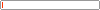



 1088
1088 122
122 2021-02-16
2021-02-16- Website
Re: [TUTORIAL][PHOTOSHOP] Grudge Art: Portrait Into Stone Statue
cool! 

- kite
- is clinically dead for 16 hrs.

- » FTalkFreak
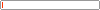


 Se7en Deadly Sins
Se7en Deadly Sins 1944
1944 228
228- Website
Re: [TUTORIAL][PHOTOSHOP] Grudge Art: Portrait Into Stone Statue
nice effect 

