Announcement
We are moving to Friendster.click
Join us: www.friendster.click/join-friendster
We're also on discord.
[Tutorial][PS]Grunge Icon Effect
#1 2012-08-31 01:42:23
- Hannahlicious
- imnotemo_18

- » FTalker
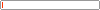
 Change the world.
Change the world. PANDORAs BOX
PANDORAs BOX Taguig City PH.
Taguig City PH. 273
273 11
11 2015-07-03
2015-07-03- Website
[Tutorial][PS]Grunge Icon Effect
[align=center]
[img]http://i437.photobucket.com/albums/qq92/tortureddoll/RANDOM%20STUFFS/dfdfdfdfdf.png[/img]
[spoiler][hr]GRUNGE / BROKEN VCR EFFECT
We will be going from this;
[img]http://i437.photobucket.com/albums/qq92/tortureddoll/RANDOM%20STUFFS/hyuna_by_milkyo-d4j93av.png[/img] to this [img]http://i437.photobucket.com/albums/qq92/tortureddoll/RANDOM%20STUFFS/dfdfdfdf.gif[/img]
[b]STEP ONE:[/b] Pick out the image you want to work with and crop it to a regular icon size; 100px by 100px.
[img]http://i437.photobucket.com/albums/qq92/tortureddoll/RANDOM%20STUFFS/hyuna_by_milkyo-d4j93av.png[/img]
[b]STEP TWO:[/b] Take [url=http://i.imgur.com/NLn3T.png]this texture[/url] and paste it ontop of your base layer. Set the blend mode to lighten.
Your layers palette window should now look like this;
[img]http://i437.photobucket.com/albums/qq92/tortureddoll/RANDOM%20STUFFS/sssssssssssss.png[/img]
[b]STEP THREE:[/b] Now, take [url=http://i.imgur.com/5Art4.png]this texture[/url] and paste it ontop of your other texture. Set the blend mode to lighten.
Your layers palette window should look like this;
[img]http://i437.photobucket.com/albums/qq92/tortureddoll/RANDOM%20STUFFS/ssssss.png[/img]
[b]STEP FOUR:[/b] Now time to animate. One texture per frame. Use the image below for better understanding.
[url=http://i437.photobucket.com/albums/qq92/tortureddoll/lunapic_134639112534680_.gif][img]http://i437.photobucket.com/albums/qq92/tortureddoll/lunapic_134639112534680_.gif[/img][/url]
[b]FINISHED[/b]
[img]http://i437.photobucket.com/albums/qq92/tortureddoll/RANDOM%20STUFFS/dfdfdfdf.gif[/img]
You can use other textures / gifs for different effects. You can find a bunch of different glitch gifs [url=http://glitchgifs.tumblr.com/]here[/url]. Also, any grungy / scratch textures will work.
Tutorial Credit: [url=http://vampirefreaks.com/dilemma](c)[/url][/spoiler][/align]
Last edited by Hannahlicious (2012-08-31 04:10:05)
