Announcement
We are moving to Friendster.click
Join us: www.friendster.click/join-friendster
We're also on discord.
[Help] Cannot connect to wireless network
- mrjpc07
- Hyper !

- » Made in FTalk ♕
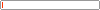


 25200
25200 867
867
[Help] Cannot connect to wireless network
Is there someone here already experienced this issue or somebody here know the solution for this, kindly help me...  Here:
There's a free wireless connection (no password) nearby.. I connected to that several times before... it has a stable internet... :
[img]http://i48.tinypic.com/206j7ef.png[/img]
After hours of using SmartBro on my laptop...now I can't connect to a that wireless network...
Here:
There's a free wireless connection (no password) nearby.. I connected to that several times before... it has a stable internet... :
[img]http://i48.tinypic.com/206j7ef.png[/img]
After hours of using SmartBro on my laptop...now I can't connect to a that wireless network...  when i try connecting to it i always got this error message:
[img]http://i49.tinypic.com/2e4klxs.png[/img]
I already restart my wireless network adapter... but doesn't change.. !
when i try connecting to it i always got this error message:
[img]http://i49.tinypic.com/2e4klxs.png[/img]
I already restart my wireless network adapter... but doesn't change.. !
 Here:
There's a free wireless connection (no password) nearby.. I connected to that several times before... it has a stable internet... :
[img]http://i48.tinypic.com/206j7ef.png[/img]
After hours of using SmartBro on my laptop...now I can't connect to a that wireless network...
Here:
There's a free wireless connection (no password) nearby.. I connected to that several times before... it has a stable internet... :
[img]http://i48.tinypic.com/206j7ef.png[/img]
After hours of using SmartBro on my laptop...now I can't connect to a that wireless network...  when i try connecting to it i always got this error message:
[img]http://i49.tinypic.com/2e4klxs.png[/img]
I already restart my wireless network adapter... but doesn't change.. !
when i try connecting to it i always got this error message:
[img]http://i49.tinypic.com/2e4klxs.png[/img]
I already restart my wireless network adapter... but doesn't change.. !
Last edited by mrjpc07 (2012-05-07 19:53:37)
- zsyggy
- Karl

- » FTalkGeek
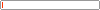
 I'm gettin' paper.
I'm gettin' paper. PH
PH 1386
1386 61
61 2014-04-16
2014-04-16
Re: [Help] Cannot connect to wireless network
The moderator of the wireless connection may have activated the MAC address filter. It's another kind of protection for a wireless network; without the use of a password. Each wireless device has its unique MAC address. If MAC address filter is activated, only devices with MAC addresses that is on the 'allowed list' can connect to the wireless network.
- Edd
- Quote and Mention

- » FTalkAddict
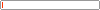

 I am Envy
I am Envy Se7en Deadly Sins
Se7en Deadly Sins 514
514 73
73 2014-05-11
2014-05-11
Re: [Help] Cannot connect to wireless network
Dont make things complicated, the owner of the network simply denied incoming network peers or like what the guy above me said. The owner might have filtered your MAC address(Your UNIQUE hardware ID) or should we say has banned you from using it. ^^ If you can try connecting with a different laptop or computer it means you're MAC address has really been banned. 

- mrjpc07
- Hyper !

- » Made in FTalk ♕
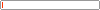


 25200
25200 867
867
Re: [Help] Cannot connect to wireless network
I don't think they activate that kind of filter... they don't even put a password on their wifi.. i think they're noob about customizing their wifi...
I have a feeling that my wireless network adapter have a conflict with smartbro... i'm not sure though 

- Edd
- Quote and Mention

- » FTalkAddict
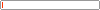

 I am Envy
I am Envy Se7en Deadly Sins
Se7en Deadly Sins 514
514 73
73 2014-05-11
2014-05-11
Re: [Help] Cannot connect to wireless network
[quote=mrjpc07;#50410;1336442321]I don't think they activate that kind of filter... they don't even put a password on their wifi.. i think they're noob about customizing their wifi...
I have a feeling that my wireless network adapter have a conflict with smartbro... i'm not sure though  [/quote]
We can't tell for now. They could put in passwords to choose who may use it. They may use a filter to prevent someone from using it. Best chances of knowing what really happened is to ask the owner orrrrrrrr use another computer and see for yourself.
As for your network adapter. Try:
SMARTBRO - DISCONNECT
CHAZNICOLE - CONNECT
You cannot connect to 2 networks at the same time imo.
[/quote]
We can't tell for now. They could put in passwords to choose who may use it. They may use a filter to prevent someone from using it. Best chances of knowing what really happened is to ask the owner orrrrrrrr use another computer and see for yourself.
As for your network adapter. Try:
SMARTBRO - DISCONNECT
CHAZNICOLE - CONNECT
You cannot connect to 2 networks at the same time imo.
 [/quote]
We can't tell for now. They could put in passwords to choose who may use it. They may use a filter to prevent someone from using it. Best chances of knowing what really happened is to ask the owner orrrrrrrr use another computer and see for yourself.
As for your network adapter. Try:
SMARTBRO - DISCONNECT
CHAZNICOLE - CONNECT
You cannot connect to 2 networks at the same time imo.
[/quote]
We can't tell for now. They could put in passwords to choose who may use it. They may use a filter to prevent someone from using it. Best chances of knowing what really happened is to ask the owner orrrrrrrr use another computer and see for yourself.
As for your network adapter. Try:
SMARTBRO - DISCONNECT
CHAZNICOLE - CONNECT
You cannot connect to 2 networks at the same time imo.
- the_legend_killer
- randy orton

- » FTalkManiac
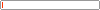
 one man dynasty
one man dynasty Super Nanix FapcORN Club
Super Nanix FapcORN Club st louis missouri
st louis missouri 834
834 52
52 2015-11-18
2015-11-18
Re: [Help] Cannot connect to wireless network
[quote=mrjpc07;#50410;1336442321]I don't think they activate that kind of filter... they don't even put a password on their wifi.. i think they're noob about customizing their wifi...[/quote]
its not you see a wireless wifi that doesn't have a password that doesn't mean there noob they can use different options to block you, don't be fooled by what you seeing no password in a wifi doesn't mean their noob they have the access to have their wifi they are the administrator they can do what ever they wanted to and besides your just sneaking their wifi anyways think outside of the box fella...
Last edited by the_legend_killer (2012-05-08 21:14:11)
Welcome to the revolution! You know why I am the leader? Because I'm the best in the world! I put attitude back where it belongs! So join me, Live the revolution...
- cleanupkid

- » FTalker
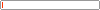
 Super Nanix FapcORN Club
Super Nanix FapcORN Club 292
292 44
44 2016-05-09
2016-05-09
Re: [Help] Cannot connect to wireless network
[quote=Edd;#50472;1336443407]As for your network adapter. Try:
SMARTBRO - DISCONNECT
CHAZNICOLE - CONNECT[/quote]
Try this bro.
You should be open to the suggestions that their giving  .
You could also try connecting wirelessly to another hotspot, if it connects then there's nothing wrong with your adapter and it's probably the filters that your neighbors set.
.
You could also try connecting wirelessly to another hotspot, if it connects then there's nothing wrong with your adapter and it's probably the filters that your neighbors set. 
 .
You could also try connecting wirelessly to another hotspot, if it connects then there's nothing wrong with your adapter and it's probably the filters that your neighbors set.
.
You could also try connecting wirelessly to another hotspot, if it connects then there's nothing wrong with your adapter and it's probably the filters that your neighbors set. 
- bobcbar
- Bob

- » Made in FTalk ♕
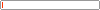



 My Daughters
My Daughters 28802
28802 2113
2113 2021-04-28
2021-04-28
Re: [Help] Cannot connect to wireless network
[quote=mrjpc07;#50090;1336434746]After hours of using SmartBro on my laptop...now I can't connect to a that wireless network... when i try connecting to it i always got this error message:[/quote]
The owenr of the wireless device turned it off  happens at my place all the time
happens at my place all the time 
 happens at my place all the time
happens at my place all the time 
